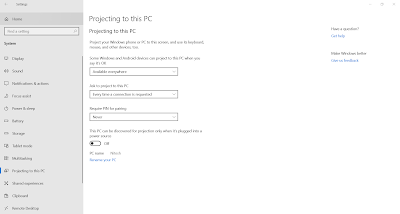Mirror Android Screen to PC: Android screen mirroring is a very cool feature. We can easily cast our android screen to a PC without using any software it is really helpful if you are a developer then you can mirror your android screen to pc and test the software. one more good use this feature is if you have any broken android phone then simply mirror that phone and enjoy or you can enjoy any movie or video without even transferring into your pc.
In this article, I will show you two methods to mirror android screen to pc first one is without any software and then I'll show you with USB cable or using software.
How to Mirror Android Screen to PC (Without Software)
- First of all, open your pc and go to settings>>System>>Projecting to this PC
- Set all the settings as shown in the picture.
- Now open your android setting and go to wifi display (in some devices name could be Cast) and enable it.
- You will see your PC name just tab and your PC will ask you to allow just click ok and your android screen will be mirrored.
- As you can see my android screen is mirrored now you can enjoy as you want.
How to Mirror Android Screen to PC via USB
For that, you will need software, there is tons of screen mirroring software available on the internet but I'll show you only top 5 Best software to mirror android screen on PC via USB
First of all, open your chrome browser, download and install the mobizen in your PC and Android.
- Enable the USB debugging on your android device and connect the USB
- open mobizen in your android and login
- Now open mobizen in on your PC and choose the USB or Wireless and login
- Tap on start now and simply connect.
Here is some of the best mirroring app:-
1. ApowerMirror
2. MobZapp
3. Vysor
4. Mirroring360